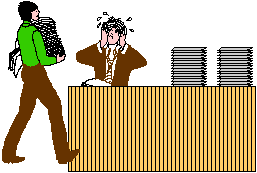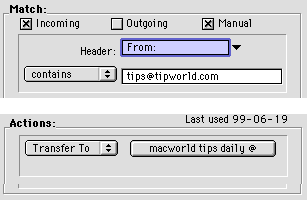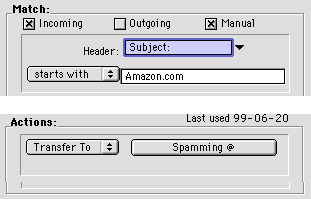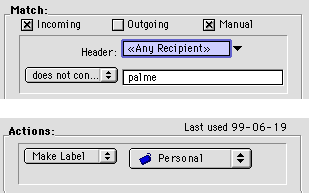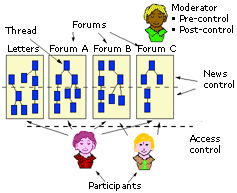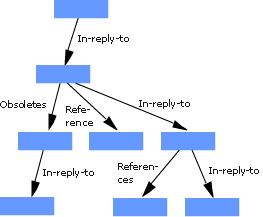How
to Cope with
|
|
Time to read and write messagesThe
average time to write an e-mail message is about 4 minutes, and the
average time to read a messageis about half a minute. It thus takes
about eight times as long to write as to read messages. This means that
if all messages had exactly one recipient, then people would spend about
90 % of their e-mail time writing messages, and only about 10 % of the
time reading messages. |
|
||||||||||||||||||||||||||||||
Multi-recipient messagesTo
understand why people get too much email, one starting point is thus
messages sent to many recipients, since without them, very few people
would have problems with too much e-mail. There are different kinds
of such messages: |
|||||||||||||||||||||||||||||||
Too much personal e-mailPersonnally
addressed messages, where the sender manually added your address as
a recipient, do not usually cause too much of overload problems. Problems
with personally addressed messages usually occur when the sender did
not manually add your address as a recipient, for example replies which
the sender sends to all recipients of a received message. Filtering of messages from mailing listsMailing
list messages can be sorted with a filter, that filters each mailing
list to a separate folder. This does not reduce the number of incoming
messages, but makes them easier to cope with. You can read the folders
in your own priority order, and it is easier to skip less interesting
messages if you see them in a separate folder for each mailing list.
In the example above, messages from the mailing list are recognized by the "From:" header. Sometimes, you can instead recognize the mailing list from the "To:" header, the "Reply-To:" header or other special headers. The best way to find which header to filter on is to look at some of the messages from the list, and see which headers are common to all of them. Some mailers suppress some technical header, which you normally do not want to see. You might need to ask for all headers to be shown, before selecting which header to filter on. Most mailers have a command with which you can ask for the full list of heading fields in an incoming message. In Eudora, for example, you ask for all headers to be shown by pushing the "BLAH BLAH BLAH" button:
RFC
2369 specifies some new headers, especially for messages coming
from mailing lists: List-Help, List-Subscribe, and List-Unsubscribe.
These headers can tell your mailer that messages come from mailing lists,
so that the mailer automatically filters them to particular folders.
But very few mailers support this feature today (June 1999). RFC 2919 specifies another useful heading field, List-Id, which also is used by many mailers to indicate which mailing list sent you a certain message. Most mailing list systems support at least some of these headers. Coping with spamThere is no good way to entirely avoid spam, but there are ways to reduce the problem. If you get unwanted mail repeatedly from the same source, such as a company, where you are a customer, you can recognize them with a filter, and the filter can automatically move them to a spam folder or delete them. Below is an example of a filter to sort all messages, whose subject begins with "Amazon.com" to a spam folder. This works because the marketing messages from Amazon all have such subject lines:
This
filter checks if my name is mentioned in any recipient header of the
message. If this is not a case, the message is filtered. This works,
because most spam messages do not have your name in the heading recipient
fields. But messages, which you get from mailing lists, also usually
do not have your name in the heading. Because of this, this filter only
works if you also have mailing list filters. If you employ this technique,
it might be better to apply this filtering rule after all the mailing
list filtering rules (since you probably do not want all messages in
the mailing list folders colored blue). |
|
||||||||||||||||||||||||||||||
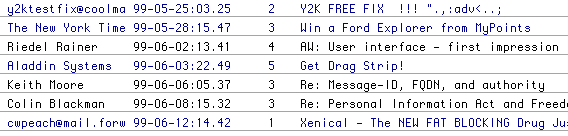
|
|||||||||||||||||||||||||||||||
|
You
can easily see which messages do not have yourself as recipient in the
listing above, because they are blue in color, and this makes it easier
to manually remove these messages without reading them. But if an occasional
message is wrongly caught by this filter, you can see this and not remove
such a message. Anti-spam features for mailing lists
Another kind of anti-spam filter, which is done by some mailing list
software, is to recognize multiple copies of the same message, sent
to different mailing lists.
|
|||||||||||||||||||||||||||||||
Very popular people or companiesAs
I described above, most people cannot on average be overloaded by single-recipient
personal messages, because of the much longer writing than reading time.
However, certain very popular individuals or companies can still get
overloaded.
Some
companies who get much e-mail have more advanced filters, which can
look at the content of the message and try to deduce its importance,
and who in the company should handle it. They might also require people
sending e-mail to include certain keywords in the subject, and reject
messages without these keywords with an explanatory rejection message. |
|||||||||||||||||||||||||||||||
Software aid in serversE-mail software can aid in coping with too much e-mail in many ways. Some of these features are available in most advanced e-mailers, other features are not common in e-mail today (June 1999). Mailing list software and mail transmission servers can implement some features. Since it can be acceptable to allow mailing list servers to delay messages a few minutes, they can recognize if the same message arrives to more than one list, which probbly is a spam. They can also ask the moderator for permission, before delivering suspiciuous contributions to the list members. |
|||||||||||||||||||||||||||||||
Software aid in clientsMost tools for coping with much e-mail are implemented in mail clients:
(1) thread=set of messages which are directly or indirectly replies to each other, see the figure to the left. |
Thread structures, which can be used for filtering
|
||||||||||||||||||||||||||||||
StandardsE-mail standards could help coping with much e-mail in many ways. Some features, such as marking of mailing list messages (RFC 2369), have been added to e-mail standards. But the drums working group in the Internet standards organization, IETF, has not succeeded in producing a standard for marking if you want replies to messages to a mailing list sent only to the list or also to yourself. This has been a very controversial issue for several years in this standards group. In general, IETF working groups sometimes will too much represent the interest of the mail system developers, not the interest of the mail system users.Collaborative filtering might also be aided by more standards for the interaction between the users and the ratings data bases. Possibly, the PICS standard (developed by the World Wide Web consortium) could be used. |
|||||||||||||||||||||||||||||||
References
|