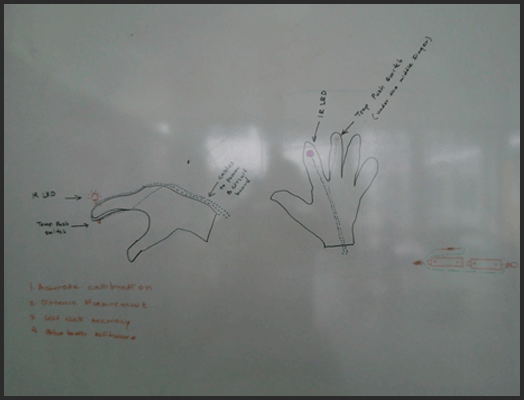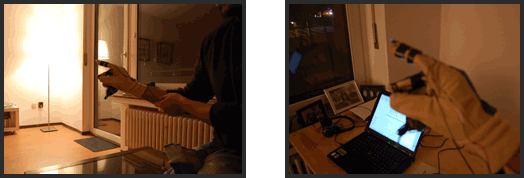The general constrcition should be in the following order:

There are several ways to make this pen. A good way is to use a hard covering (e.g. take a board marker) and build the parts into it. This might require some drilling and be diffcult to assemble it in a good shape. It is also relatively hard to plug in the batteries into a marker or to change them at a later point of time.
The second way, we used was to wrap the batteries in plain paper and add the LED on tip and the siwtch at the back. This was not such a good idea since the Wii remot could hardly pick up the signal from the LEDs in the fornt. To solve this, we placed the button in the front to allow, touching the screen and the IR LED at the back so that it can face the Wii remote directly at all times. This increases the possibility of detecting the IR greatly.
The third version is to have the LED on the tip but sticking out of the pen (from side). This is an enhanced version of the first IR Pen but eaiser to construct. And sicne it was wrapped it in duct tape, it was very solid and one-peice. Here is what we came up with:
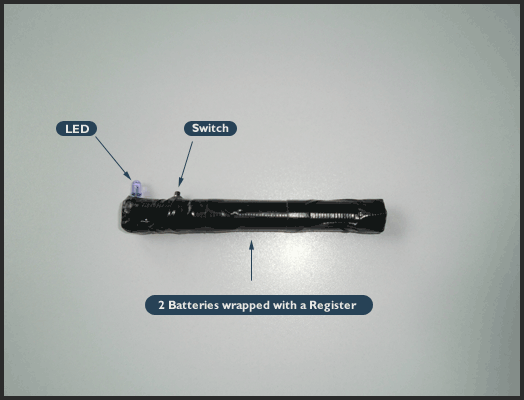
Lesseons learned: