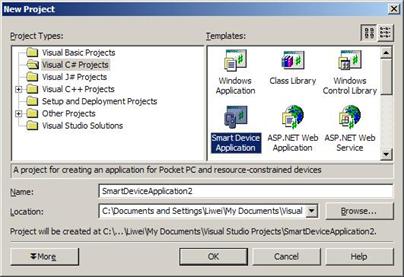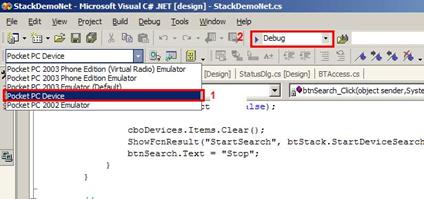|
Latest update 6 December 2004
|
|
Empower your iPAQ |
|
Wei Li, DSV/K2LAB |
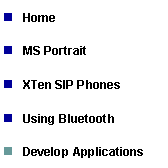
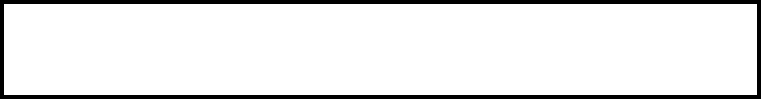
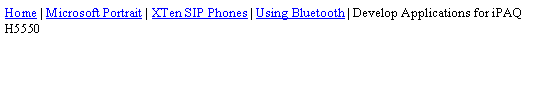
|
This guide gives some introduction how to develop Pocket PC 2003 applications with Microsoft PPC development tools. You are welcome to contact us with interest of doing Master Thesis Project related to developing software application on iPAQ. |
|
Develop Applications for iPAQ H5550 |

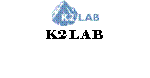
|
1. Download and Install Microsoft Development Tools for Pocket PC
As the OS of HP iPAQ H5550 is Windows Mobile 2003 Version 4.20, the available software tools for Windows Mobile 2003 includes: · To build native C++ applications for the Pocket PC 2003, you will need Microsoft® eMbedded Visual C++® 4.0, Microsoft® eMbedded Visual C++® 4.0 Service Pack 4, and the Pocket PC 2003 Software Development Kit. · To build managed code (.NETCompact Framework) applications for Pocket PC 2003, you will need Visual Studio .NET 2003 and the Pocket PC 2003 SDK. · Pocket PC 2003 SDK The Windows Mobile 2003 Second Edition emulator pack enables you to test your application on Second Edition devices. · Note: the Pocket PC 2003 SDK does not support Microsoft® eMbedded Visual Basic® development, however, you can still run eVB applications on PPC 2003 after installing a eVB runtime for PPC 2003. · To build mobile web applications for the Pocket PC, use the ASP.NET Mobile Controls in Visual Studio .NET 2003. You are suggested to install the software in this order: Install eMbedded Visual C++ 4.0 and Service Pack 4
2. Create Pocket PC Application
With Visual Studio .Net 2003, one can simply use wizards to automatically generate Visual Basic and C# Project for Smart Device Application, and then add visual components and associated codes in IDE. The eVC offers the similar support for developing C++ application for Pocket PC.
3. Debug Pocket PC Application Both eVC and Visual Studio .Net support debug application using emulator (Pocked PC 2003 SDK is needed for this purpose). However, in many cases, the emulator is not enough for debugging applications requiring low level hardware access such as Wi-Fi or Bluetooth control. Debug-on-device can be used to compile the application on PC and debug application on device through ActiveSync.
Here is a more complicated example of debugging an Bluetooth application using a WinCE.Net DLL library.
Download and unpack the High-Point Bluetooth Stack for PPC BTAccess.net. Open the project file StackDemoNet.sln under DIR StackDemoNet. Select Menu Build\Build Solution to compile and link the project. Copy the needed library (BTAccess.dll file in this case) to iPAQ under DIR \Windows\Start Menu. This step is important, all the library files which is not generated in the current project has to be copied to that directory manually! Finally select Pocket PC Device to start debug on device, make sure your iPAQ is connected with PC through ActiveSync.
There is an article about how to create and debug Pocket PC Services. http://www.pocketpcdn.com/articles/services.html#toc7
4. Reference Resources
A series of tutorials from Intel on How to Build Cross-Platform Mobilized Applications, together with their Mobile Reference Model and Implementation Source Code v1.5.
There are many interesting concepts in this Model such as Occasionally Connected Computing (OCC), and Mobile Software Initiatives (MSI) model which allow a user to continue working regardless of the state of his or her connection.
Three useful tutorials: · Mobile Reference Model 1.5: Location Aware Computing with GPS Integration · Mobile Reference Model 1.5: Extending Mobilized Software to the .NET* Compact Framework* · Mobile Reference Model 1.5: Managed Environment of .NET Framework
Another tutorial Enabling C# Applications for Mobility covers the development of C# applications that are aware of their context when installed on a laptop computer to help developers make applications that are aware of network connectivity and the power state of the host computer, and that recognize the arrival and departure of other devices.
MSDN Tutorials of Smart Client Architecture and Design Guide and Smart Client Offline Application Block.
Place Lab software provides applications location detection capability using different technologies including GPS, GSM Cell, Bluetooth and Wi-Fi. They have a set of Java software toolkit for different device platforms. |