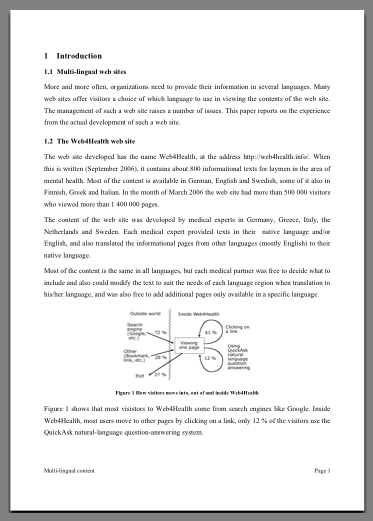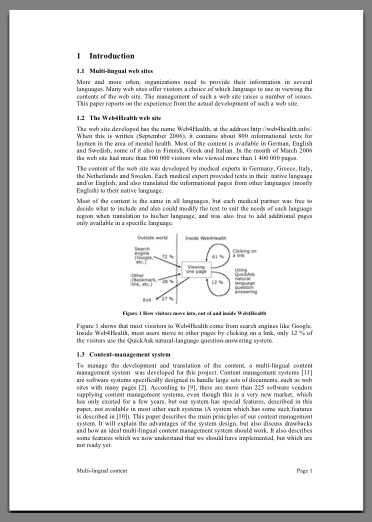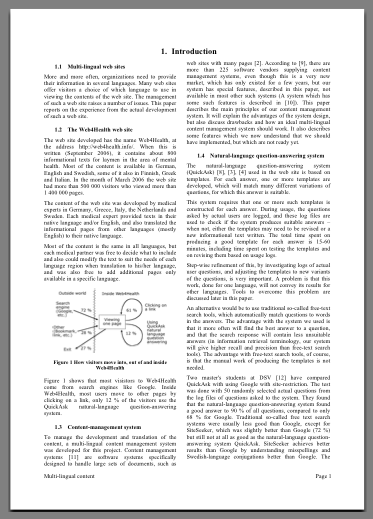| Sometimes your master's theses becomes too long, and you are told that you are not allowed to present such a long thesis. One way of reducing the number of pages is to use two-column page layout.
|
The advantages with two-column page layout are that:
|
The disadvantages with two-column format is that the editing is more difficult.
|
First one-column layout:
|
Second one-column layout:
|
Second two-column layout:
|
Properties of first one-column layout:12 pt font size Note: With this high no. of characters/line, 1.5 lines line
spacing is necessary to make the text readable. |
Properties of second one-column layout:11 pt font size Note: With this high no. of characters/line, readability
is poor with single line line spacing. |
Properties of second two-column layout:10 pt font size Note: With 51 characters/line, text is well readable
with single line spacing. |
Properties of first two-column layout (no picture shown):9 pt font size Note: With 64 characters/line, text is reasonably readable with single line spacing, even if 40-50 characters/line would give best readability with single line line spacing. |
Comments:Note: Column spacing in the two-column layouts was 0.6 cm. The second two-column layout could fit more than three times as much information in a page as the first one-column example and almost twice as much information as the second one-column example, and still with reasonable readability. The first two-column layout (not shown with picture) got an even stronger compression of text, it could fit almost four times as much information into a page as the first one-column layout, but not with as good readability (65 characters/full line). |
|
How to do it in Microsoft Word: |
||
Use the Format->Columns command of Word to specify two equal-wide columns width, for example, 0.6 cm column spacing. The 1.27 cm column spacing defaulted by Word is unnecessarily large.
|
Certain parts of your document, such as major headings and large tables and figures, may need single column format. To achieve this, put a section break (Word command Insert->Break->Section Break (Continuous) wherever you need to switch between one- and two-column layout. You can then specify one-column layout for the sections needing it. This is done for the top line heading in the pictures above. | Section Break (Continous) is usually the best kind of section break to use. In tables which need one-column spacing, you can still save space with a smaller font, since the number of characters per line is smaller in narrow table cells. |
More to read: Instructions for Writing Master's Theses, by Jacob Palme, http://people.dsv.su.se/jpalme/Instructions-thesis.html Links to Microsoft Word file for two-column layout example 2: http://people.dsv.su.se/jpalme/two-column/two-column-example-2.doc
|
||